nyu-hpc
A guide to using NYU's high performance computing (for NYU students/staff)
Creating an account
-
The first step to using HPC is by creating an account with your NYU credentials at this page
-
Select “Request HPC Account”
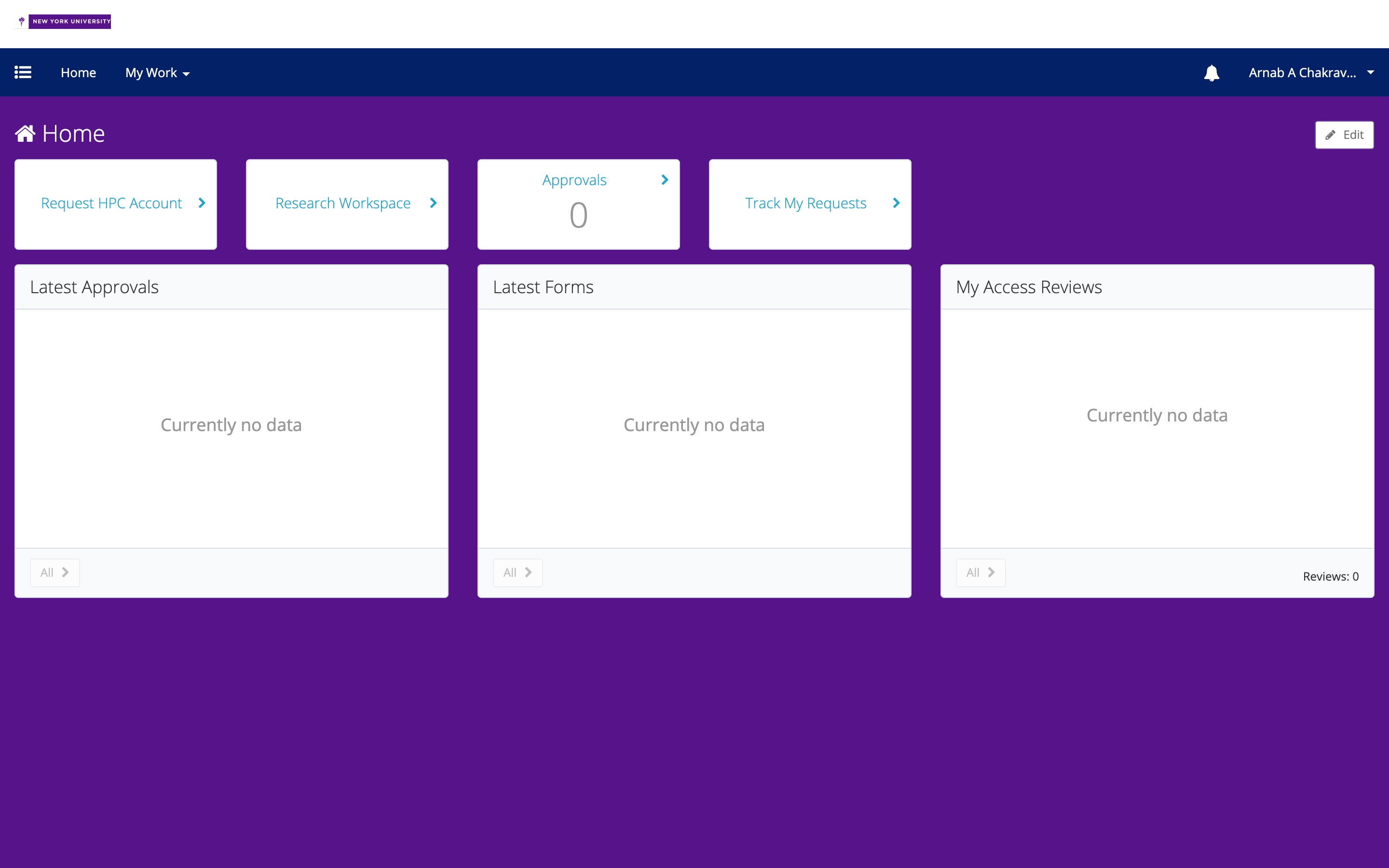
-
Fill in the details on the form. You will need a faculty member to approve/sponsor your account. The list of sponsors is pre-populated and might take a minute or so to load, be patient!
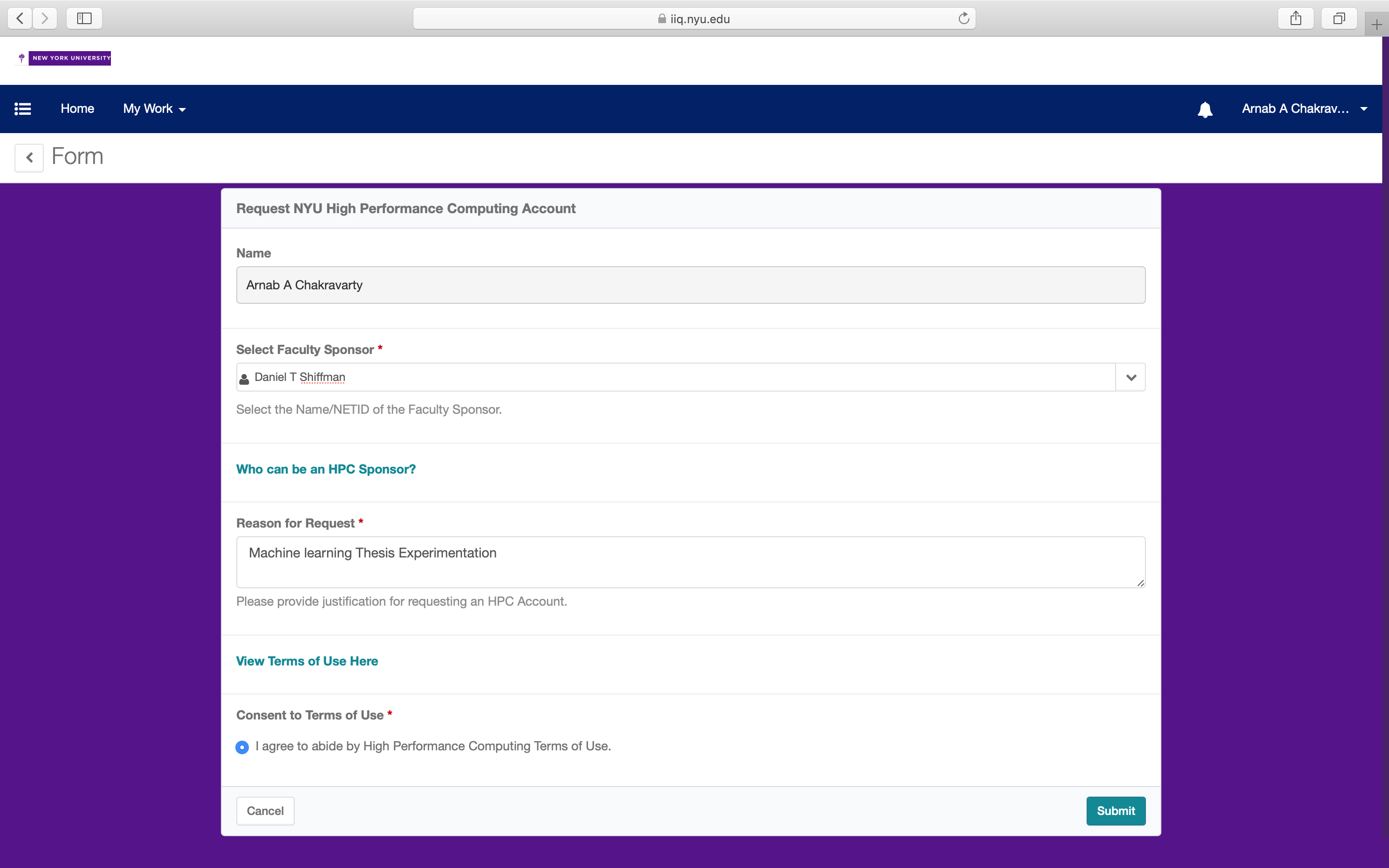
-
You will be taken back to the first screen, and it might appear as if nothing happened. Click on “Track my Requests” to ensure the form went through.
-
Wait for an approval email!
Once you have approval, the next step is to configure SSH access. SSH stands for Secure Shell – it is a protocol to connect to a computer other than yours over the network. There are different clusters of computers on HPC – you will probably want to work on the Prince Cluster
-
Open up a terminal / command line window
- If you are not on the NYU network,
- First ssh into the network
ssh NETID@gw.hpc.nyu.edu. You will be prompted for your password (same as you normal NYU Net ID password) - Then ssh into prince
ssh prince, and put in your password once more when you are prompted to
- First ssh into the network
- If you are on the NYU network,
- ssh into HPC
ssh NETID@prince.hpc.nyu.eduand put in your password
- ssh into HPC
- Congratulations, you’re logged into HPC!
- You should see a prompt with your Net ID, and if you type in
pwdyou will see the directory you are in – which will correspond to your Net ID again.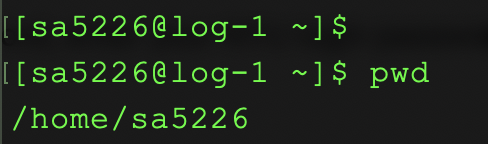
- You can exit by typing the command
exitwhich will return you to your local machine. (If you are not on the NYU network, you will need toexittwice)
Note: When you login to HPC, you are on a login node, and no intensive computation should be performed here! More on this on the XYZ file